Any digital image contains not only the visible part of the image, it also contains hidden metadata that can reveal sensitive information, such as the exact location where it was taken, the model of the camera or the software used. The metadata of an image in Windows, this metadata is accessible with a few simple clicks, which can be useful for file organisation, but also represents a privacy risk if shared without caution. In this article, we show you how to view, and edit image metadata in Windows to protect your information.
What is metadata?
Metadata is a type of information that is accessible to anyone who can access an image file. In this post we talk about the types of metadata you can find. Therefore, before sharing any photo via email, Instagram, Facebook and other social networks, it is important to keep in mind that we are not only sharing the image in question, but also all the metadata contained in the image file.
So nowadays, it is enough to have a copy of the photo on your computer and review the file properties to access all that information such as the resolution, date or location of the image.
How to view metadata in Windows?
From Windows, it is as easy as clicking on the File Info option on the image, where you can find out all the metadata of the image, including the location, which can be modified if necessary:
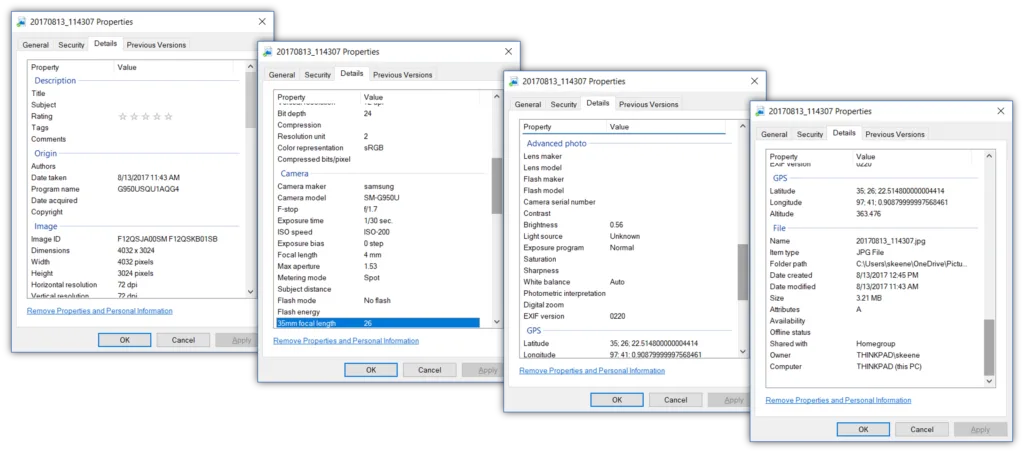
When we upload a file to a website, blog or online platform, we share not only its visible content, but also hidden metadata that may reveal more information than we want. This metadata can include the authors’ names, internal company data and other sensitive information that could compromise an organisation’s privacy or security.
What does the metadata of your website say?
Analysing the metadata of a website allows us to discover what information is exposed without those responsible for it being aware of it. For example, in this case study, by linking the metadata of documents from two different websites, it is possible to identify common employees or even to detect whether a company has reused files from another source.
Given that a website can contain hundreds of documents, manually checking the metadata of each one would be a tedious, error-prone and inefficient task. Here you can see an example of a metadata analysis on a website. Therefore, it is essential to have automated tools that facilitate this analysis and help protect sensitive information.
Your metadata may be leaking private information.
Audit your website now and protect yourself.